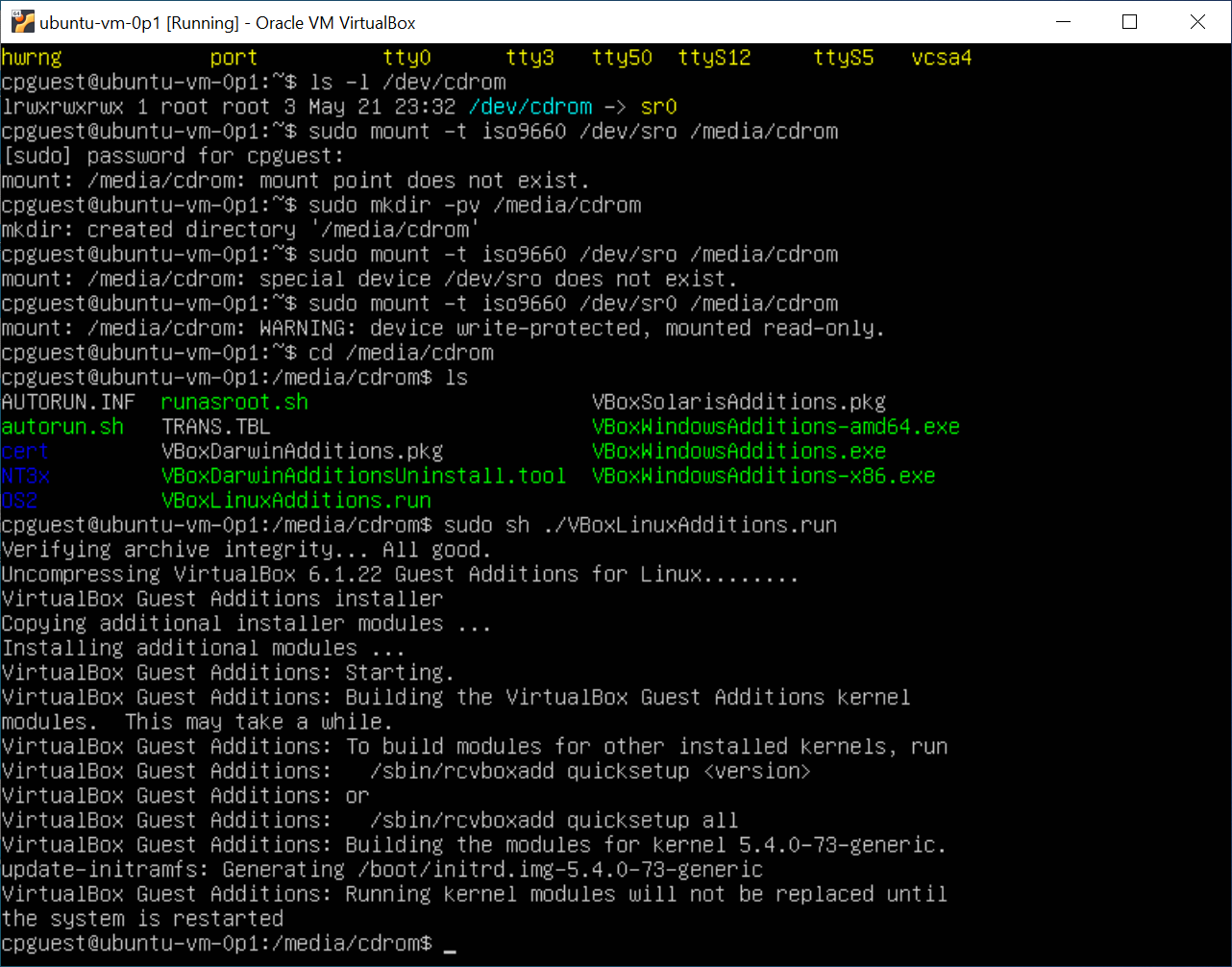Difference between revisions of "Containers and virtual machines"
(adding link to instructions to delete a Docker repository on a public Docker repo server.) |
m (→^ Container Software: - organizing early Docker links and tutorial references.) |
||
| Line 15: | Line 15: | ||
* https://news.ycombinator.com/item?id=7950326 | * https://news.ycombinator.com/item?id=7950326 | ||
| + | |||
| + | |||
| + | === [[#top|^]] Docker starting point === | ||
Notes on Docker containerizing software. Note, to get a practical start it is a good and or needed step to create a user account with Docker dot com. Single user and free accounts with some advanced Docker features disabled are available. A good starting tutorial for beginners is written by one Brian Hogan of Digital Ocean, this article published 2018 July 5. First reference in list here: | Notes on Docker containerizing software. Note, to get a practical start it is a good and or needed step to create a user account with Docker dot com. Single user and free accounts with some advanced Docker features disabled are available. A good starting tutorial for beginners is written by one Brian Hogan of Digital Ocean, this article published 2018 July 5. First reference in list here: | ||
| Line 24: | Line 27: | ||
Ted noting too there may be a daily limit to the number of docker images which a user with a free account can push to Docker's image repository. Docker's image repository provides URLs of the form <code>https://hub.docker.com/u/<user_name></code>, where username is the given person's Docker account user name. | Ted noting too there may be a daily limit to the number of docker images which a user with a free account can push to Docker's image repository. Docker's image repository provides URLs of the form <code>https://hub.docker.com/u/<user_name></code>, where username is the given person's Docker account user name. | ||
| + | |||
| + | === [[#top|^]] specific commands === | ||
Start a docker image with access to a particular host directory: | Start a docker image with access to a particular host directory: | ||
Revision as of 19:24, 11 June 2021
Unix and Linux config :: Containers :: Clusters :: <link>
^ Container Software
A promising starting point, collection of six articles / tutorials on Docker containers:
* https://medium.com/sysf/docker/home
A general note following about three days' Docker container experimentation, and to question "should I be using a Docker container interactively, running multiple apps, some simultaneously?". (Note the following forum post chain is a quagmire of issues and opions!):
* https://news.ycombinator.com/item?id=7950326
^ Docker starting point
Notes on Docker containerizing software. Note, to get a practical start it is a good and or needed step to create a user account with Docker dot com. Single user and free accounts with some advanced Docker features disabled are available. A good starting tutorial for beginners is written by one Brian Hogan of Digital Ocean, this article published 2018 July 5. First reference in list here:
Ted noting too there may be a daily limit to the number of docker images which a user with a free account can push to Docker's image repository. Docker's image repository provides URLs of the form https://hub.docker.com/u/<user_name>, where username is the given person's Docker account user name.
^ specific commands
Start a docker image with access to a particular host directory:
More on Docker volumes:
Delete a Docker repository on Docker hub:
Secure shell into, or otherwise connect with a running Docker container in and of a Linux environment:
- https://github.com/linuxserver/docker-openssh-server
- https://github.com/linuxserver/docker-openssh-server/blob/71d16e9d09cf8b319ccec9bde2e64ed9298a6d95/LICENSE
^ Kubernetes Container Software
Kubernetes notes 2021-06-09 This section a stub section.
^ Oracle Corporation VirtualBox software
VirtualBox on-line manual
-
Some important VM terms include,
- host OS . . . the OS on which VirtualBox software runs
- guest OS . . . the OS which runs inside a VirtualBox VM instance
- virtual machine . . . the hosting environment which VirtualBox creates for given guest OS
- https://www.virtualbox.org/manual/ch04.html
- https://www.virtualbox.org/manual/ch02.html#externalkernelmodules
To set up shared folders in VirtualBox instances, see VirtualBox documentation chapter 4 at the first following URL. There are also some needed steps detailed in same Oracle documentation, chapter 2, second URL here:
Following screen capture is from Ted's work setting up virtual Ubuntu host.
Figure 1 - capture of VM Ubuntu guest OS command prompt, with steps to mount VirtualBox CDROM drive:
Interestingly, mounting the device /dev/sr0 within the guest OS provides access to several files which we did not see or explicitly install when installing VirtualBox framework software. Scripts to set up needed Linux kernel modules are among these files at /media/cdrom.
To configure port forwarding, for ssh from host OS to guest OS:
Where VirtualBox stores its files . . .
^ References
For Ubuntu installs be sure to make /boot large enough, e.g. ~500MB when creating a separate /boot partition: